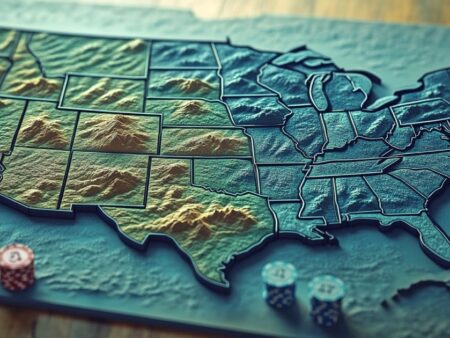Here are the important details regarding PlayCroco Casino $20 Free Chip No Deposit Bonus Offer:
- Bonus Amount: $20 Free Chip
- Type: No Deposit Bonus
- Wagering Requirements: Typically, no deposit bonuses like this one come with wagering requirements. In this case, PlayCroco’s terms indicate a 60x playthrough requirement on the bonus amount before any winnings can be withdrawn.
- Maximum Cashout: For no deposit bonuses at PlayCroco, there’s usually a cap on how much you can win and withdraw. While not explicitly stated for this specific $20 free chip, the general bonus terms state 5x bonus value which is $100.
- Eligibility: This bonus is generally available for new players who sign up through specific affiliate sites like nodepositbonus.cc and our very own Crypto Casino Codes. Players need to use a unique bonus code (e.g., NDEPB20) to claim this offer.
- Game Restrictions: Often, no deposit bonuses are restricted to certain games. You might find this bonus limited to pokies (slots) or specific games like “Plentiful Treasure” for other similar offers.
- Single Use: You can only claim this bonus once per new account.
- Consecutive Bonuses: Players cannot use several free bonuses consecutively. If your last transaction was a free bonus, you might need to make a deposit before claiming this one.
Key Points
- Country Restrictions: This bonus might not be available to players from certain countries. Commonly restricted countries include Thailand, Israel, and the United Kingdom for PlayCroco bonuses, but always check the specific terms as they can vary.
- Verification: Some bonuses require account verification before you can withdraw any winnings from them.
- Expiration: No specific expiration date is mentioned for this $20 free chip, but bonuses generally have a time limit for use after claiming.
How to Claim
- Register a new account at PlayCroco Casino through a partner site that offers this bonus.
- Use the provided bonus code (like NDEPB20) at the cashier or when prompted during registration.
- The $20 free chip should be credited to your account automatically or after you confirm with customer support if needed.